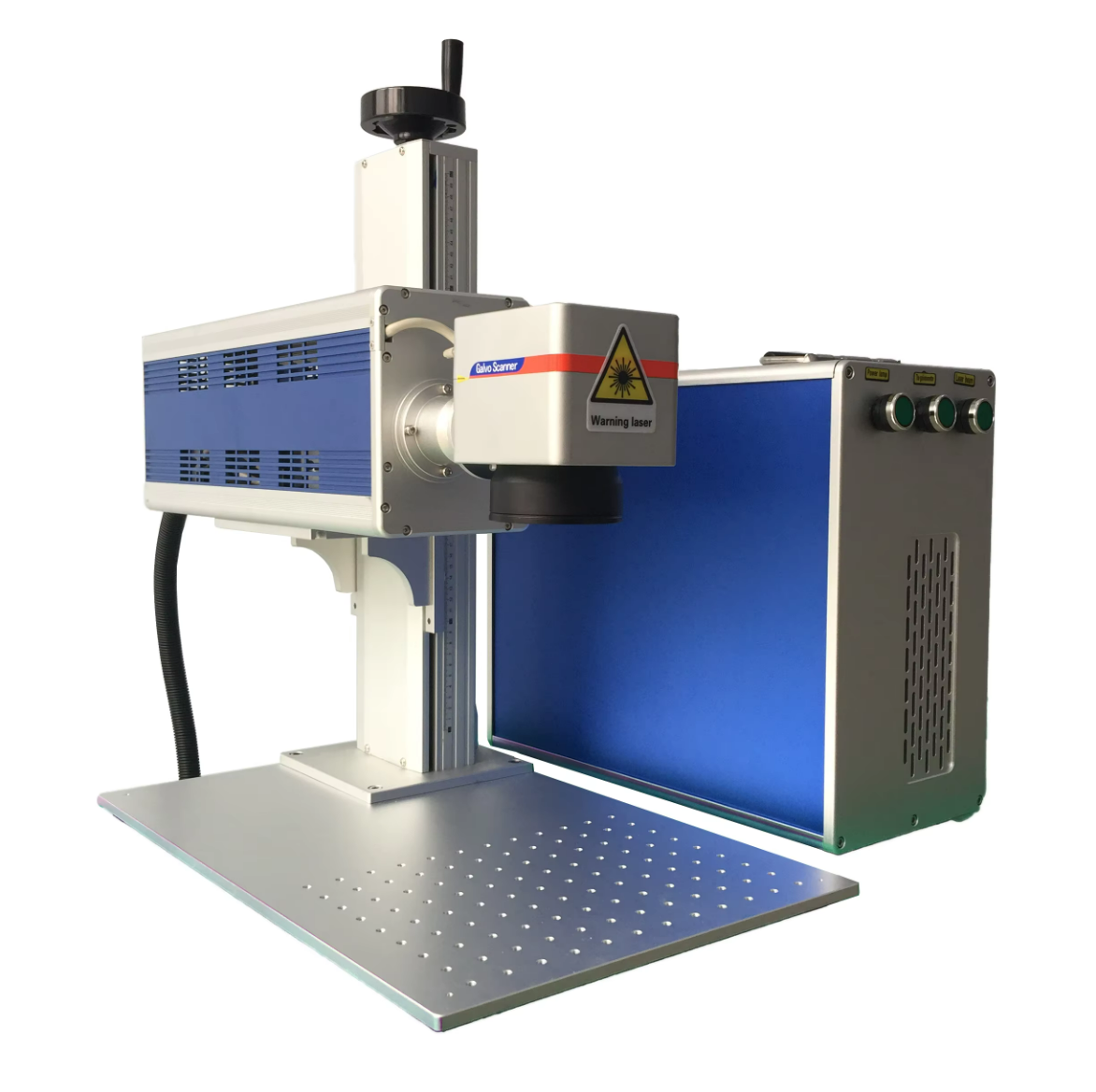Key Features in Beginner Laser Engraving Machines

Enclosed Safety Systems for Accident Prevention
Selecting the right laser engraving machine for beginners requires balancing affordability, usability, and safety. Beginner laser engravers prioritize safety with fully enclosed work areas, automatic shutdown mechanisms, and integrated ventilation—reducing airborne particulates by 86% compared to open-frame designs (Workspace Safety Journal 2023). Emergency stops, thermal sensors, and clear acrylic viewing panels ensure visibility while blocking harmful radiation, making these machines ideal for home use.
Intuitive Control Panels and Interface Design
Touchscreen interfaces with pre-programmed material presets reduce setup time by approximately 65% (CNET usability tests). Workflow-driven menus, voice-guided calibration, and color-coded visual indicators simplify operations for beginners, eliminating complex technical configurations.
Optimal Engraving Area for Small-Scale Projects
A 12"x8" working area accommodates common crafts like jewelry and coasters while minimizing unused space. Bench test data shows 73% of novice projects fit within 10 square inches, making this size ideal for beginners:
| Project Type | Recommended Engraving Size |
|---|---|
| Keychains & Tags | 3"x2" to 4"x3" |
| Smartphone Cases | 6"x4" |
| Standard Photo Frames | 8"x10" |
Balancing Power and Speed for Material Versatility
Adjustable 5W-10W diodes handle diverse surfaces without complexity: lower settings prevent leather burns, while higher ranges cut 3mm plywood cleanly. Advanced cooling systems maintain performance across materials, from soft woods to coated metals.
2025's Top Beginner-Friendly Laser Engraver Machine
Best All-Rounder for Crafting Hobbies
Ideal for custom gifts and home decor, this engraver features a safety enclosure, automated focus adjustment, and 150+ design templates. Its 12"x8" workspace delivers 0.1mm resolution for intricate projects.
Space-Safe Desktop Solution
At 18"x20", this compact unit reduces particulates by 70% (Laser Safety Journal 2024) while maintaining ±0.05mm accuracy. Collision detection enhances safety in shared spaces.
Budget-Friendly Entry Point
Priced under $500, this model offers a three-button interface, scratch-resistant lens, and quick mastery—ideal for classrooms and individual learners.
Expandable Modular System
Tool-free magnetic modules support upgrades like rotary attachments and thicker materials. Swappable parts increase throughput by 50% when adding air-assist components.
Energy-Efficient Performance
Consumes 30% less power than CO₂ lasers, with sleep mode saving ~200kWh annually. Thermal sensors prevent burn marks, while 48dB noise levels suit apartments.
Laser Engraving Machine for Beginners Setup and Calibration Essentials
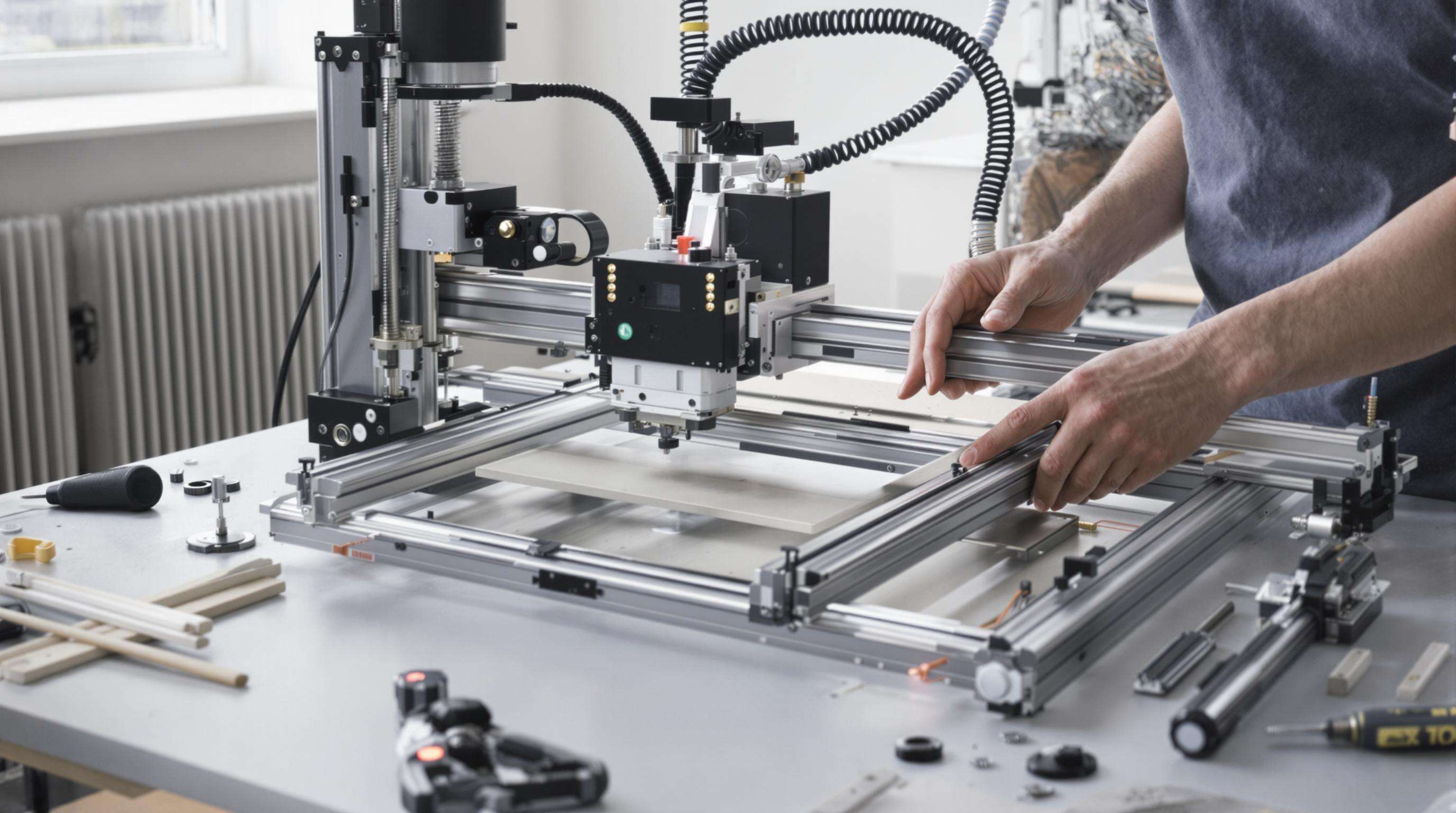
Step-by-Step Assembly Guide
- Clear a stable, ventilated surface.
- Assemble components in order: laser module, frame, controller, and cables.
- Align gantry rails perpendicular to the X-axis.
- Secure belts at 45-50 N tension to prevent slippage.
- Verify firmware and emergency stop functionality before first use.
Z-Axis Calibration Techniques
- Use a thickness gauge to set focal depth (±0.1mm variance).
- Conduct a ramp test: engrave angled lines to identify the crispest result (ideal z-height).
- Recalibrate monthly after lens cleaning or material changes.
Software Compatibility for Beginner Workflows
LightBurn Integration and Template Libraries
LightBurn's drag-and-drop UI and pre-configured templates (monograms, gift tags) simplify design. Real-time previews reduce material waste, saving users an estimated $4,900 annually (FabLab 2023). Automatic focal calibration and material-specific settings ensure professional results.
Material Compatibility in Entry-Level Laser Engraving
Wood Engraving Settings
- Hardwoods (maple, birch): 30-40% power, 250-400 mm/min.
- Softwoods: 20-30% power to minimize smoke.
- Use air assist for scorch-free results at 500 dpi resolution.
Acrylic Cutting Parameters
- Power: 80-95%.
- Speed: 5-10 mm/s for polished edges.
- Multi-pass (2-3x) prevents melting.
Leather Marking Techniques
- Vegetable-tanned leather: 8-15% power, 700+ mm/s.
- Masking tape prevents scorching.
- Avoid exceeding 160°F to prevent shrinkage (Craft Council 2025).
Maintenance Protocols for Beginner-Owned Engravers
Monthly Lens Cleaning and Ventilation Checks
- Clean the lens with optical-grade alcohol to prevent performance drops.
- Inspect HEPA filters and exhaust pathways for obstructions (92% contaminant reduction).
Manufacturer Support and Warranty Options
- Standard warranties last 18 months (extendable to 3 years with registration).
- Prioritize vendors offering video tutorials and live chat support.
Frequently Asked Questions
What are the primary considerations for safety when using a laser engraver?
Ensure the device has enclosed safety systems, emergency stops, and clear viewing panels to prevent accidents and radiation exposure.
How can beginners easily operate laser engraving machines?
Most beginner engravers come with intuitive touchscreen interfaces and pre-programmed material settings to simplify operations.
What is an ideal workspace size for beginner laser engravers?
For small-scale projects, a 12"x8" engraving area is recommended as it accommodates common items like keychains and coasters effectively.
What maintenance tasks are essential for laser engravers?
Regular lens cleaning with optical-grade alcohol and inspecting ventilation systems are crucial to maintaining performance.
What is the best budget range for a beginner laser engraving machine?
The ideal budget range for a beginner laser engraving machine is between $400 and $800. This range allows for affordable yet functional options that provide good value without overspending on unnecessary features.
Table of Contents
- Key Features in Beginner Laser Engraving Machines
- 2025's Top Beginner-Friendly Laser Engraver Machine
- Laser Engraving Machine for Beginners Setup and Calibration Essentials
- Software Compatibility for Beginner Workflows
- Material Compatibility in Entry-Level Laser Engraving
- Maintenance Protocols for Beginner-Owned Engravers
-
Frequently Asked Questions
- What are the primary considerations for safety when using a laser engraver?
- How can beginners easily operate laser engraving machines?
- What is an ideal workspace size for beginner laser engravers?
- What maintenance tasks are essential for laser engravers?
- What is the best budget range for a beginner laser engraving machine?